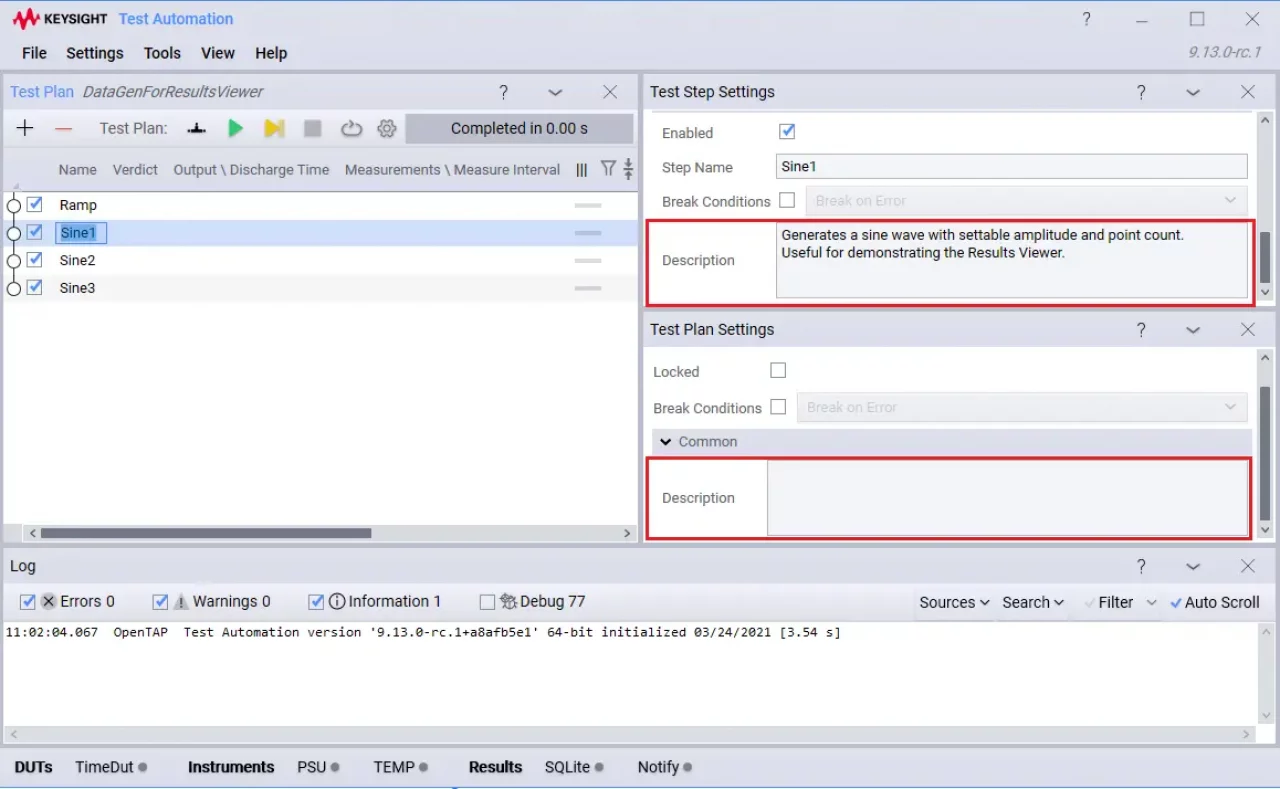OpenTAP 9.13 addresses the following issues.
Welcome to the version 9.13 release of OpenTAP! In this release we bring you several new features and usability improvements. Some of the key highlights include:
OpenTAP Sessions – this feature allows you to create and use multiple sessions in the same OpenTAP instance.
Merging parameters of numeric types – you can now merge properties of related numeric types.
Changes in the
tap packagecommand – improvements concerning listing of installed packages the uninstall of package bundles.Test plan and test step description – you can specify your own test plan and test step descriptions.
OpenTAP Sessions
With this release we are introducing OpenTAP sessions that allow the creation and use of multiple sessions in the same OpenTAP instance. A session currently contains:
Component Settings
Logging (including the stream that points to the current session log file)
Session-local variables (static variables that are local to the session)
It is possible to create a session within a session. There is a hierarchical relationship between sessions. When a session is created within another session, it can inherit or overlay settings from the parent session. The exact behavior can be controlled by using Session Options.
These session are useful when you need to do certain tasks in isolation. For example, if you want to run a test plan inside of a another test plan, but want to change some of the settings without affecting the parent session or other sessions running in parallel. Furthermore, session can be used for running multiple test plans in parallel as long as the required plugins are not conflicting versions.
For now, you will not notice the changes involved in the introduction of these sessions but it opens the door for some new, exciting features in the future.
Merging parameters of numeric types
Previously you were only able to merge parameters if the name and type of these parameters were the same. In this release we are expanding this functionality allowing you to merge properties of related numeric types. This means you are now able to merge float and double types if your use case requires it.
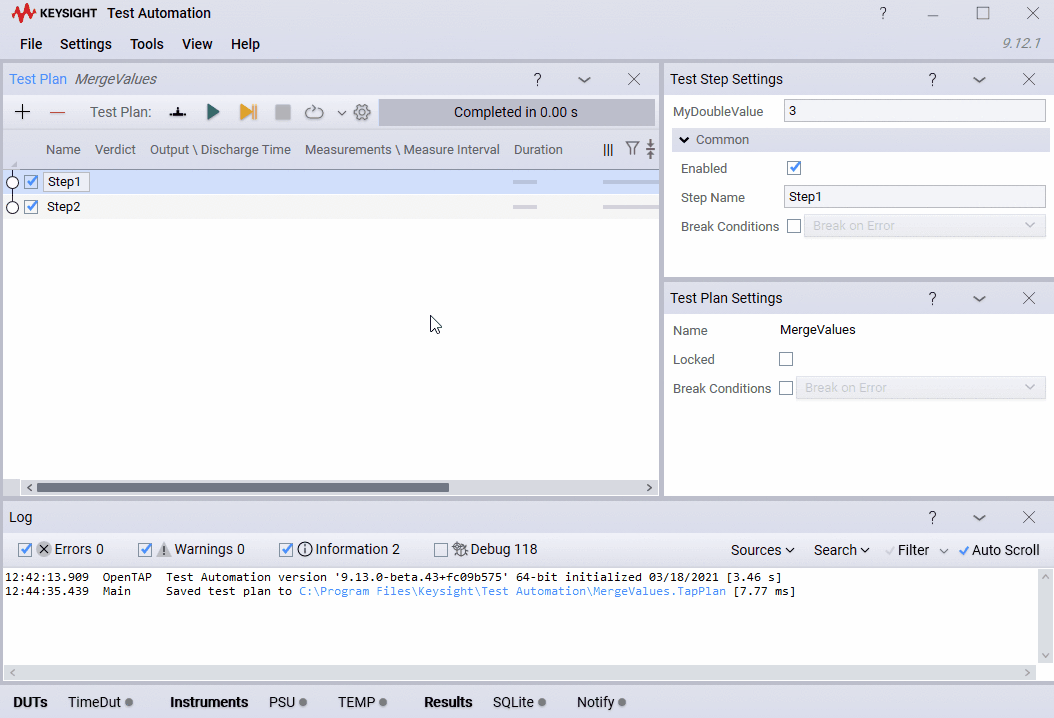
Improved the uninstall CLI action
The tap package list command now shows if the package is installed system-wide:
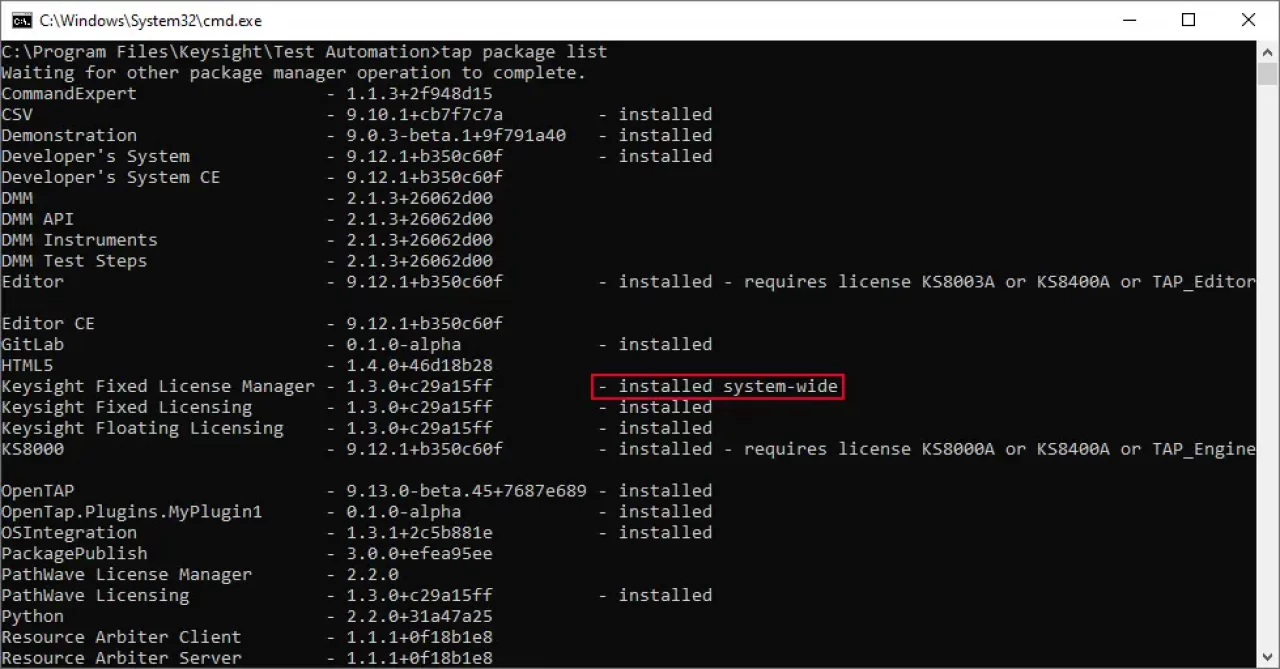
When you use the tap package uninstall command on a package bundle from the CLI you are now prompted to specify if you want to uninstall the whole bundle or just certain packages from the bundle. This gives you better control over the uninstall process:
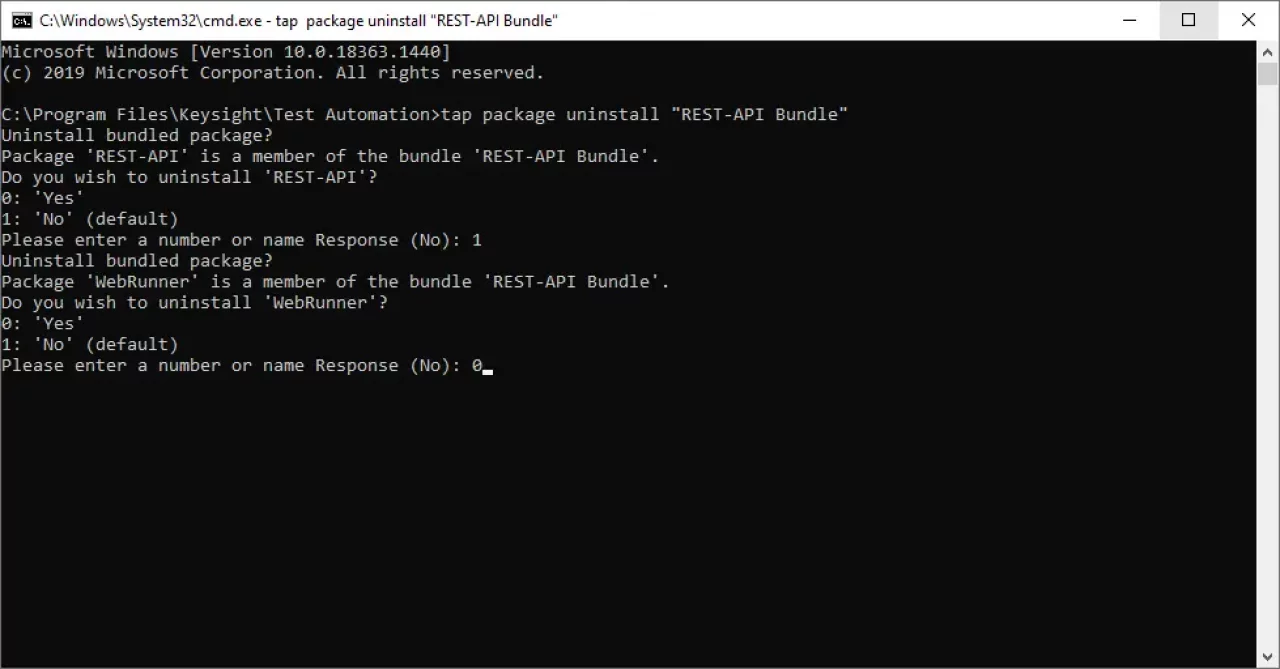
Test plan and test step description
You can now define your own description for both test plans and test steps. Test steps have default descriptions that you can also see in the Test Steps dialog when selecting a test step. The Description element appears under the Common group for both test plan and test step settings.